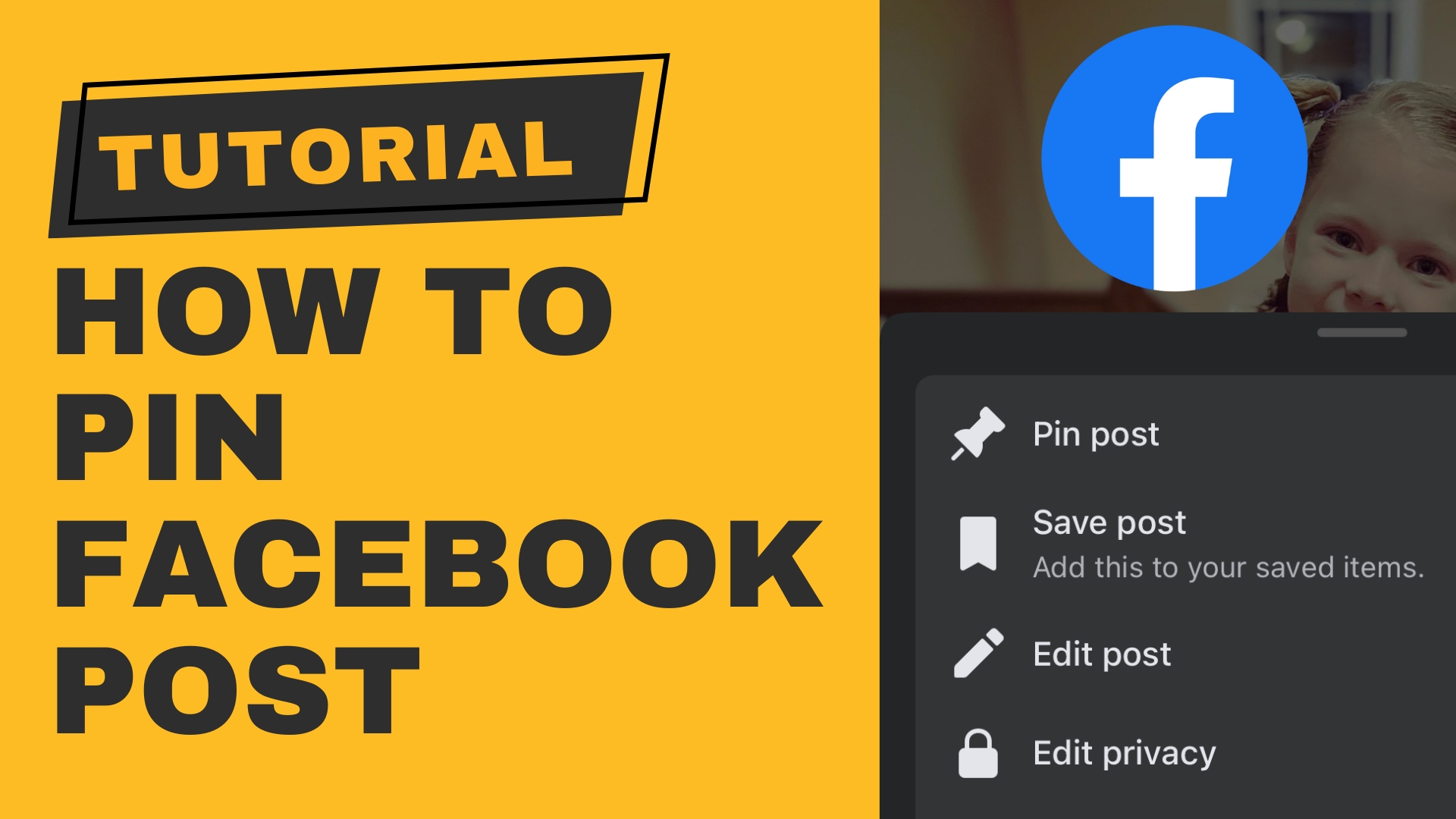In this video tutorial, I show you how to pin a post to the top of your Facebook Profile. (This also works for Facebook Groups AND Pages.) I also show you on both desktop and mobile.

First, you want to make sure that you are logged into your Facebook account. Go to your profile page and find the post you want to PIN to the top of your profile. Once you’ve found it, locate the three horizontal dots at the top of the post. Click them to bring up the pin post option.

All you have to do is click on the PIN POST option and it will pin the post to the top of your profile page. If you want to UNPIN something, just tap the three dots one more time and it will now say UNPIN.
How To Pin A Post On Mobile:
On your mobile device, to pin a post you just need to locate the post. Find the three dots in the top corner of the post and tap them. You will now see the PIN POST option become available.