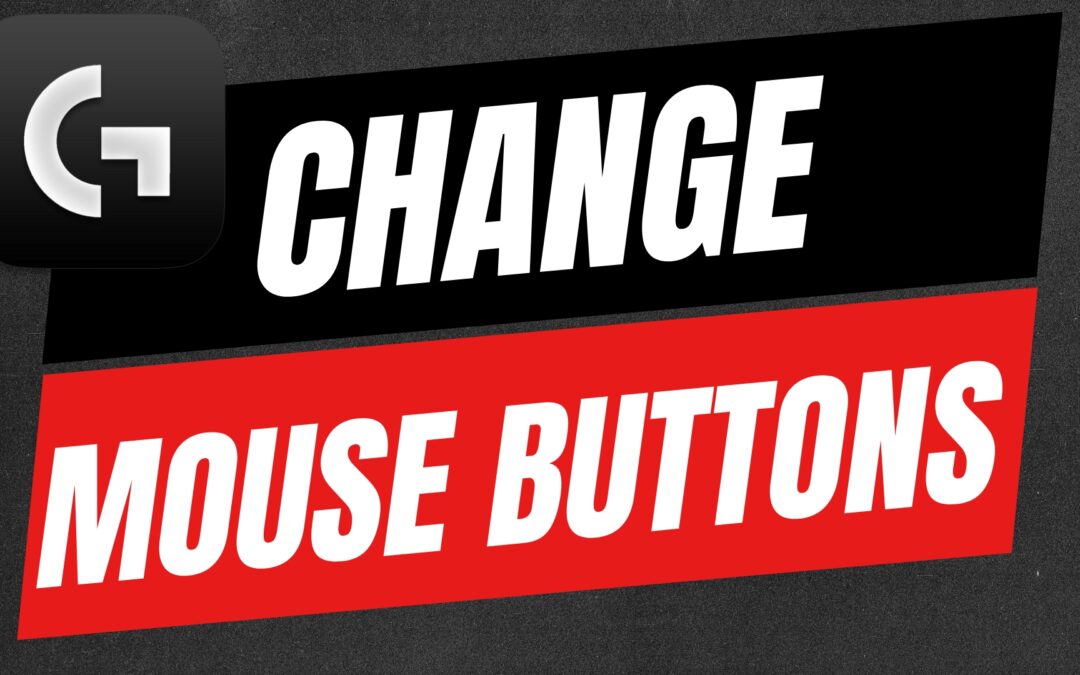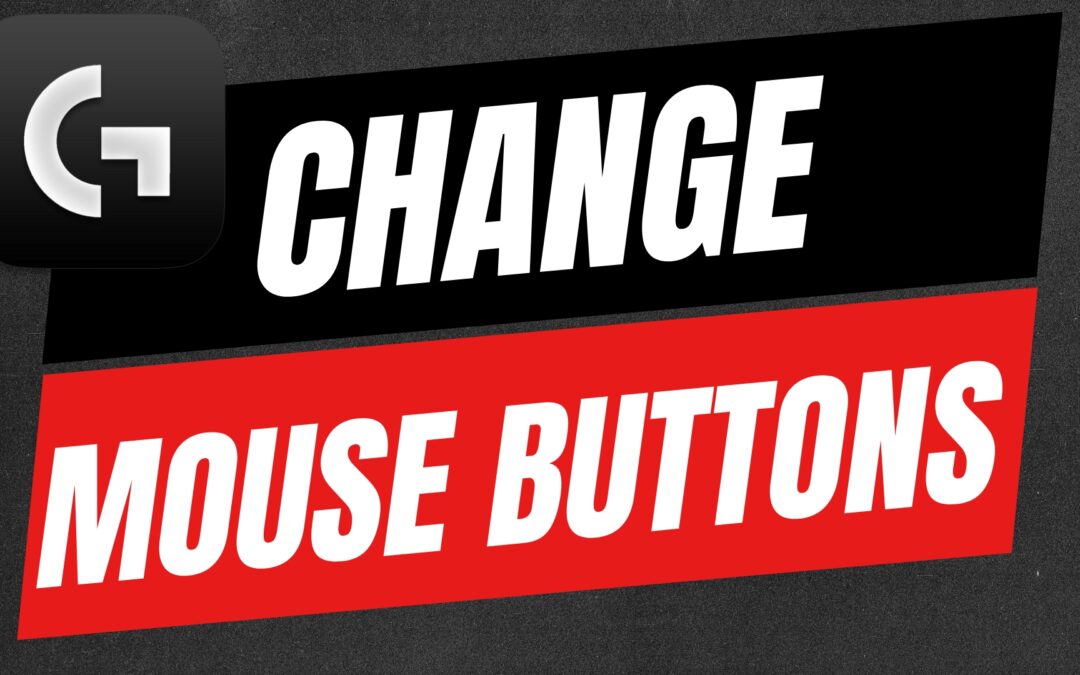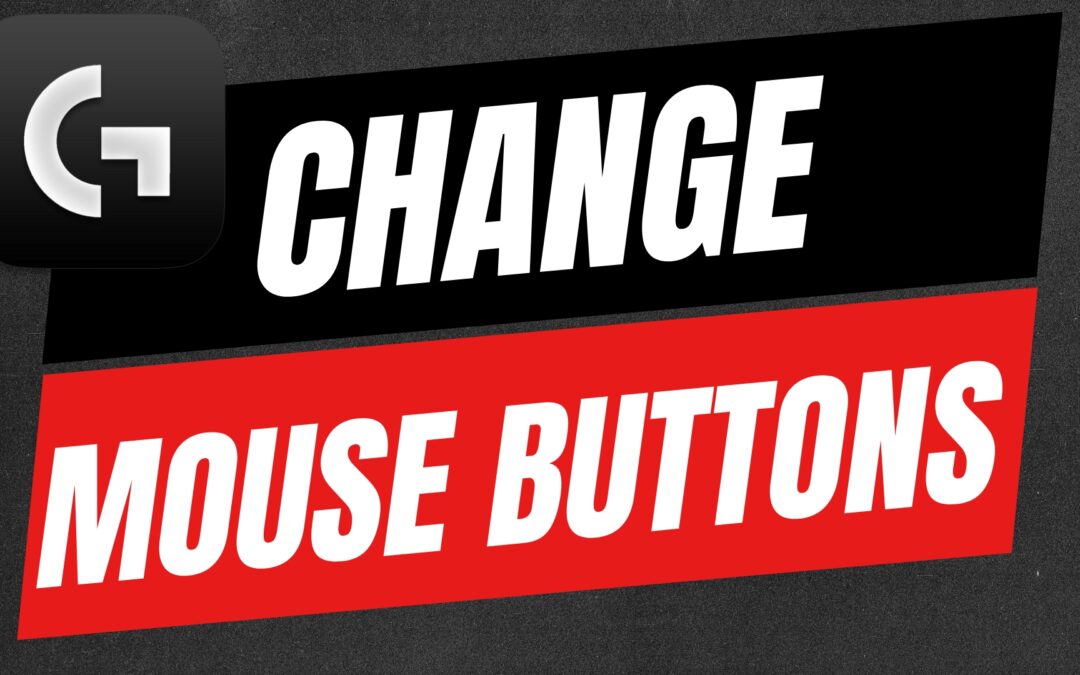
by Dusty | Jul 7, 2025 | Podcasting
If you’re using a Logitech gaming or productivity mouse, chances are you’re not taking full advantage of everything it can do. In this step-by-step guide, I’ll walk you through how to change and customize your mouse buttons using Logitech G Hub. Whether...

by Dusty | Jul 3, 2025 | Podcasting
Customizing your desktop in Windows 11 is a great way to boost productivity and keep your most-used apps just a click away. In this tutorial, I’ll walk you through how to add apps to your desktop, whether they’re traditional programs or Microsoft Store apps. Let’s...

by Dusty | Jul 2, 2025 | Podcasting
If you’re looking for a powerful video editing tool without spending a dime, DaVinci Resolve is one of the best options out there. Trusted by everyone from Hollywood editors to YouTube creators, DaVinci Resolve offers a full suite of professional-grade editing...

by Dusty | Jul 1, 2025 | Podcasting
TikTok is always rolling out new features—and one of the most useful (and underrated) updates is the ability to comment with a photo. Whether you’re responding with a funny meme, a screenshot, or something personal, commenting with a picture adds a whole new layer of...

by Dusty | Jun 24, 2025 | Podcasting
Looking to update your TikTok name or username? Whether you’re rebranding or just want a fresh identity on the app, TikTok makes it simple to change your display name and username—if you know where to look. In this guide, we’ll show you exactly how to change your...