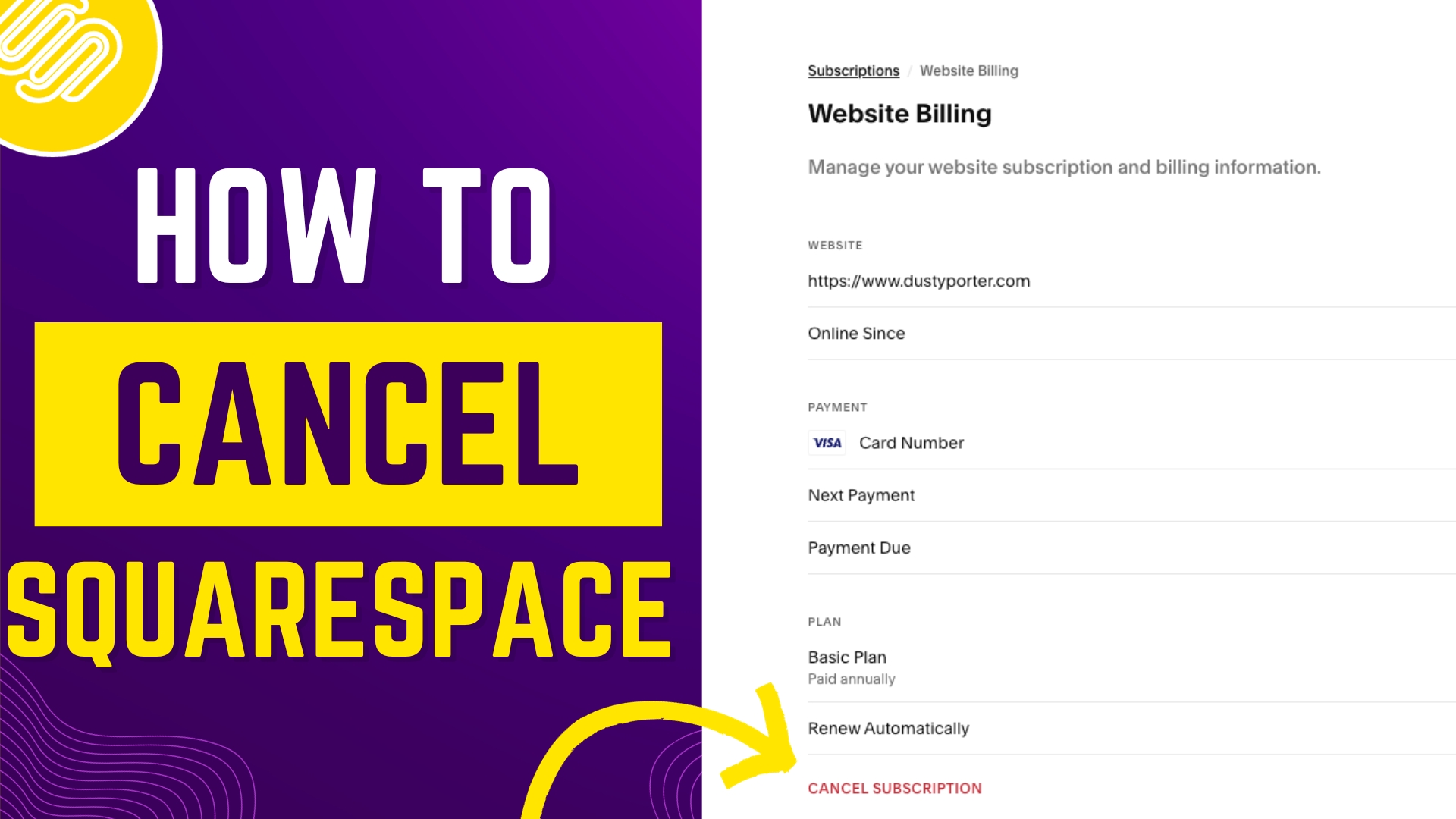If you no longer need your Squarespace website subscription, you can easily cancel it in just a few clicks. This will stop your subscription from renewing and take your website offline.
Here is a step-by-step guide on how to cancel your Squarespace website subscription:
- Go to your Squarespace account dashboard.
- Click on the Billing tab.
- Under Subscriptions, click on the Website subscription that you want to cancel.
- Click on Cancel subscription.
- Select a reason for canceling your subscription from the drop-down menu.
- Click on Next.
- Review the cancellation details and click on Cancel subscription to confirm.
Important things to keep in mind when canceling your Squarespace website subscription:
- Canceling your subscription will take your website offline immediately.
- If you have a yearly subscription, you may be eligible for a refund if you cancel within 14 days of purchase.
- If you have a monthly subscription, you will not receive a refund for any unused time on your billing cycle.
- If you have a free domain offer with your subscription, you will lose it if you cancel your subscription within the first 14 days.
How to pause your Squarespace website subscription:
If you don’t want to cancel your Squarespace website subscription completely, you can pause it instead. This will stop your subscription from renewing and take your website offline, but you can resume your subscription at any time without losing your data.
To pause your Squarespace website subscription:
- Go to your Squarespace account dashboard.
- Click on the Billing tab.
- Under Subscriptions, click on the Website subscription that you want to pause.
- Click on Pause subscription.
- Review the pausing details and click on Pause subscription to confirm.
To resume your Squarespace website subscription, simply go back to the Billing tab in your account dashboard and click on Resume subscription next to the Website subscription that you want to resume.