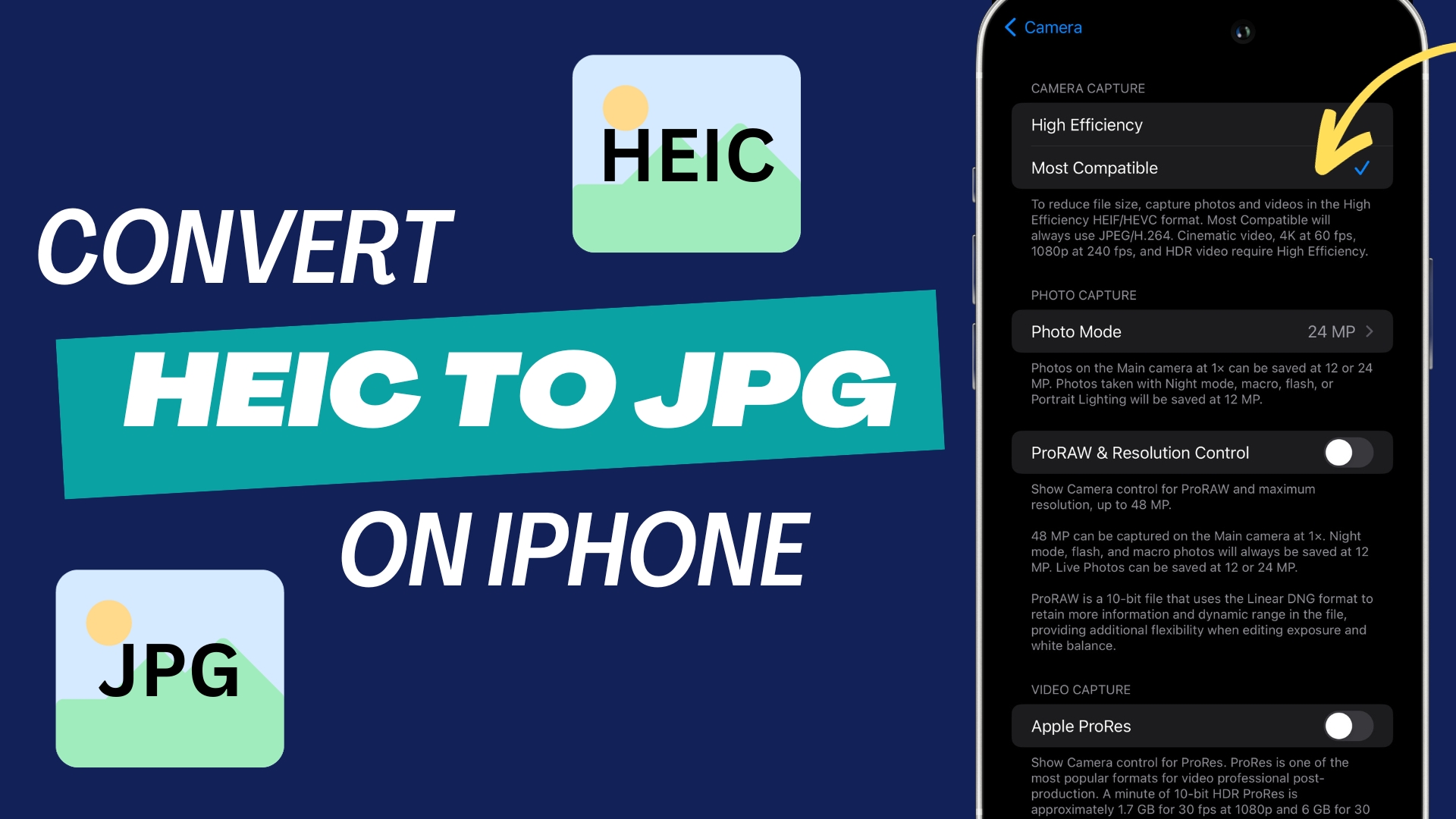by Dusty | Oct 24, 2023 | iOS, iPhone Tutorials
Portrait mode is a great way to take professional-looking photos with your iPhone. It blurs the background behind your subject, making them stand out in focus. But what if you want to convert a picture to portrait mode that wasn’t taken in Portrait mode?...
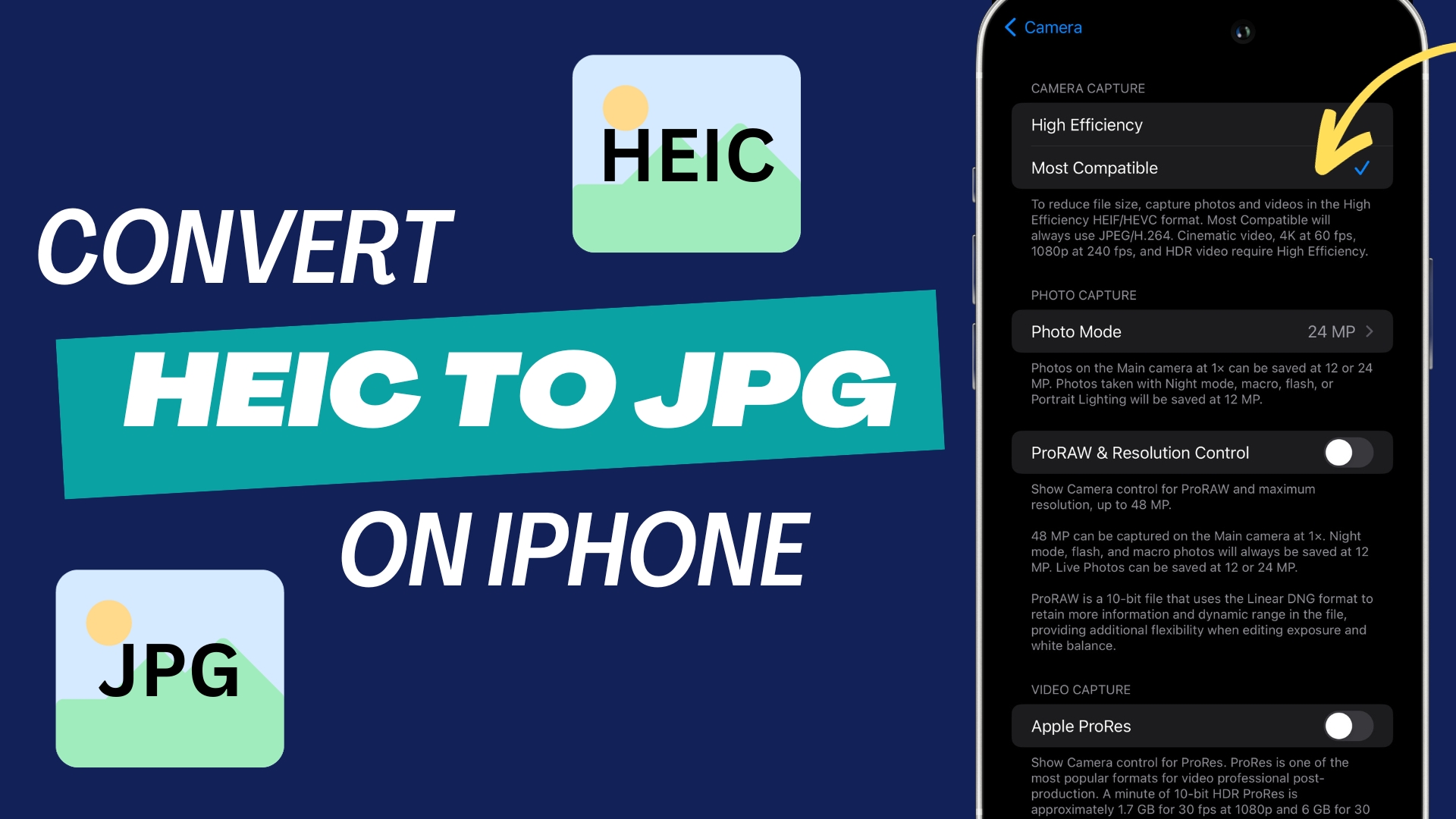
by Dusty | Oct 18, 2023 | iOS
HEIC is a new image file format that Apple introduced with iOS 11. It is a more efficient format than JPG, meaning it can store higher quality images in smaller files. However, HEIC is not yet widely supported by devices and services, so you may need to convert your...

by Dusty | Aug 28, 2023 | Apple, Apple Notes, iOS, iPhone Tutorials
Your iPhone or iPad’s Notes app is a great place to store all sorts of important information, from grocery lists to passwords. But what if you want to keep some of your notes private? That’s where locking your notes with a password comes in. Here’s...

by Dusty | Aug 15, 2023 | iOS, iPhone Tutorials
Do you have a lot of unread text messages on your iPhone? Do you want to quickly and easily mark them all as read? If so, then this blog post is for you. In this post, I will show you how to mark all text messages as read on your iPhone in just a few simple steps. I...

by Dusty | Aug 8, 2023 | iOS, iPhone Tutorials
Your iPhone’s cache is a temporary storage area that stores data from apps and websites that you’ve recently used. This data can help to improve performance by making it faster to load apps and websites. However, the cache can also take up a lot of storage...

by Dusty | Jul 31, 2023 | iOS, iPhone Tutorials
How to Change iPhone Audio Output – Headphones and Speakers Do you want to change the audio output on your iPhone? Whether you want to listen to music through your headphones or speakers, or you need to switch to a different device for a call, it’s easy to...