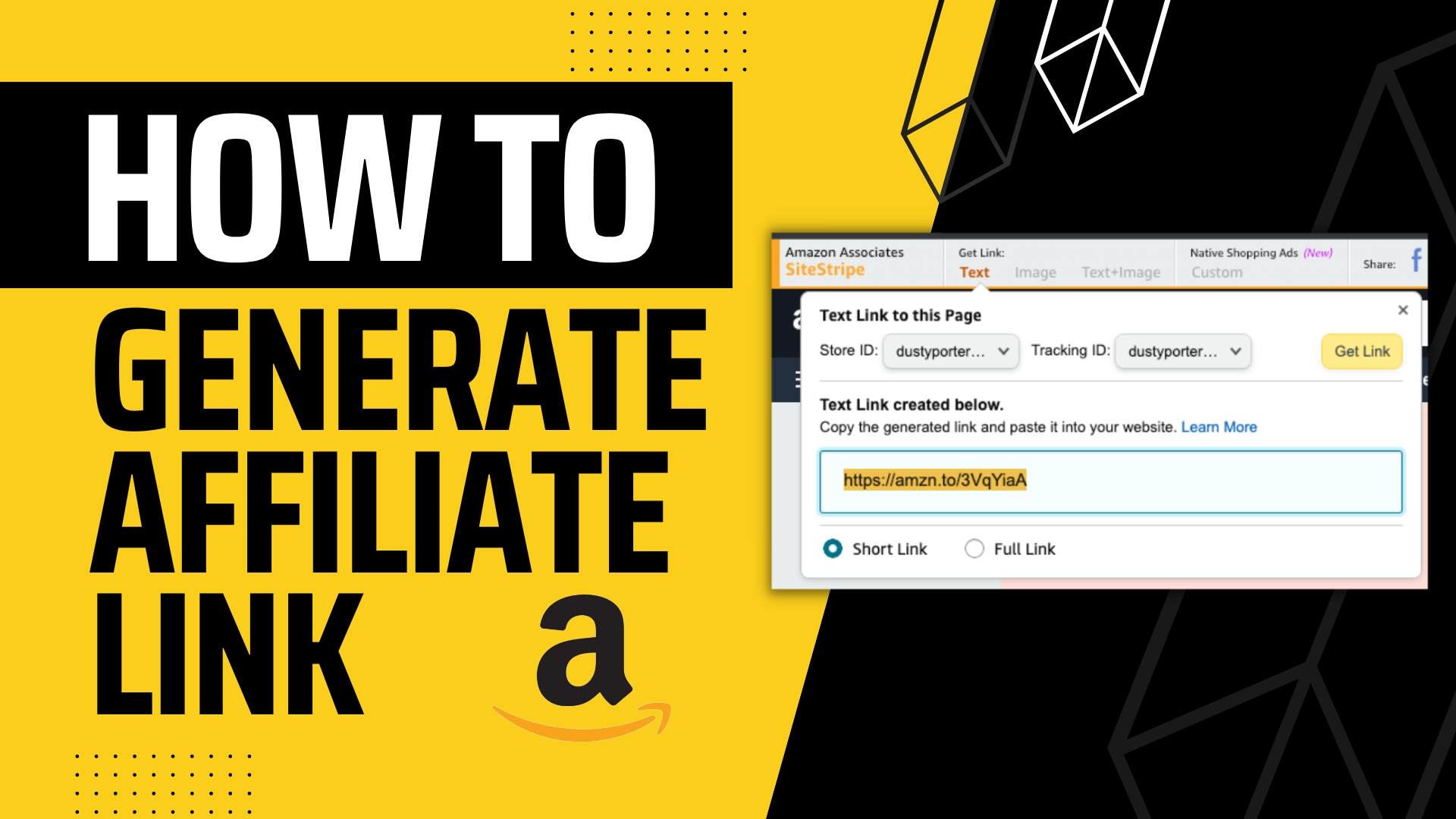In this tutorial, you will learn how to generate/create affiliate links to paste on your website/blog, YouTube video, Instagram Post, etc.
Make sure you have signed up for an Amazon Associates account FIRST.
Sign Up Here If You Haven’t: https://affiliate-program.amazon.com/home
Once you have signed up for the associates program and have the ability to create affiliate links, all you need to do is go to the normal Amazon.com website and make sure you are logged into your account. When you are, you should now see the SITESTRIPE bar at the top of the page. It looks like this.

Go to the product page of the item that you want to create an affiliate link for. Once you are there, click on the type of link you want. Text, Image OR Text + Image. For this example we will choose text. This will give you the option of either a SHORT or LONG link. (I much prefer the short link as it looks much cleaner on my website.)

At this point, it’s as simple as just copying the affiliate link from here and pasting it on your website OR wherever you are wanting it to go. If you want to insert an image link to your website it will be done through HTML and will look slightly different. You will need to know how to inset HTML into your web page for this to work.